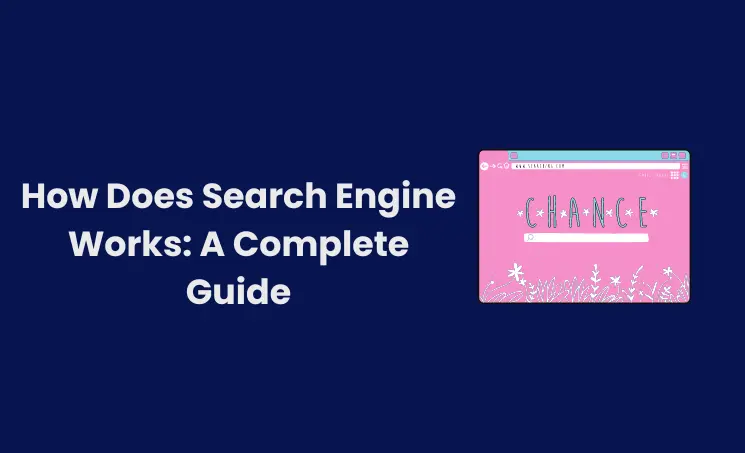Most businesses have a Google My Business profile to reach their local audiences. If you have one and don’t appear on SERP for your business-related keywords, but your competitor can, then you’re surely missing out in some way. That is optimizing your business profile.
If you are searching for strategies to optimize your business profile, then this blog is for you. Here, we provide a detailed Google My Business Optimization Checklist and strategies to optimize your GMB profile. Let’s delve into the checklist to boost your ranking.
Why Do You Need Google My Business Profile
The ultimate goal of creating a business profile is to attract relevant local traffic. This is easily attain when your business appears in the Google 3-pack section. The Google 3-pack is where the top 3 local business listings are ranked on the SERP. This section receives approximately 44% of clicks.
How to get ranked in this section?
Google uses 3 Vital parameters to rank a business profile in the 3-pack section:
- Relevance: How closely is your business related to users’ search queries?
- Distance: How far are you long from the users’ location
- Prominence: How popular is your business in the local area?
Additionally, Google considers factors such as the quality of your profile, customer reviews, and ratings, relevant keywords in the profile, etc., to rank your website.
All these things have been updated by optimizing your profile. This optimization sends a signal to Google that your business is active online and trusts you are providing great products and services to your customers.
Through this optimization, you can also measure the impact of the changes on your business. The insights provided by Google help you to make informed decisions regarding your marketing activities. Let’s start your Google My Business optimization.
Google My Business Optimization Checklist
We have broken down this process into 14 steps. Follow this Google My Business optimization checklist to rank higher in Google.
1. Claim and Verify Your Google Business Profile
Before starting, verify whether your business is eligible to create a business profile. Individual practitioners who serve remotely without a physical location and temporary or seasonal businesses without a permanent business location are not eligible for it.
The first step in the Google Business Optimization checklist is to claim your business profile. If you already have a local Google page,
- Sign into your Google Business account
- Search for your business
- Once you find it, it asks you ‘Own this business?’, click it and claim your business.
If you don’t have a page, then you need to create a new profile. Hereafter you can obtain your business profile ID.
Verification: This involves proving to Google that you are the authorized owner of the profile. This can be done through email, phone, video, or postcard. The postcard method is the primary one, whereby they can send a verification code to your physical address.
After this verification, you will have full control of your business profile.
Pro tip: If your business profile not showing on Google after some time, check your information, keyword usage, category tags, etc.
2. Check and Maintain NAP Information
NAP stands for Name, Address, and Phone number. These are the core business information that appears on your business profile.
Name:
While updating your business name you should adhere to Google guidelines. Consider the following points:
- It should be a real-world name consistently used in your store, website, or known to your customers.
- Avoid using location keywords, taglines, special characters, or website URLs in your name section.
- Update other useful information in other sections on your business profile.
Address:
- Ensure the business address on your Google Maps matches the one on your websites, directories, and other online platforms.
- Make sure that the address section doesn’t contain any additional directions or instructions.
- If Google can’t locate your address, use the pinpoint feature in Google Maps to add it to your business profile.
- If you prefer to keep your address private, register your business as a service.
Phone number:
- Use a current and working local phone number in your business profile rather than a toll-free or call-tracking number. Google doesn’t allow the use of premium-rate phone numbers.
- Ensure that someone is available to attend calls to support or assist the users and convert them into leads.
- Avoid using phone numbers that restrict your customers from directly contacting you.
3. Pick the Right Business Category
Choosing categories is important for understanding your business and increasing its visibility. Google offers approximately 4000 categories.
- First, you need to select the primary category, that best describes your business; you can do this with the help of autosuggestions. You can select only one here.
- Next are subcategories. These help to increase your visibility further. You can select up to 9 categories, specifying your additional offerings.
- You should choose relevant categories; selecting irrelevant ones can lead to penalties and disappearance from Google listings.
- Updating your categories using related keywords and customer intent helps optimize your profile.
4. Make Your Profile Keyword Optimized
The next step to improve your ranking in the Google My Business checklist is adding keywords to your Google My Business profile. This helps Google rank you for related search queries.
Before proceeding, you need to find those keywords using the following strategies,
- Check the top competitors in your niche and identify the keywords.
- Get ideas from seed keywords.
- Obtain keywords from Google-related searches.
After getting your related keywords, it’s the time to add them in the right place.
- Include your keywords as business categories.
- Add keywords in the description section to convey what you do and what you offer.
- Providing a product or service section with related keywords makes sense.
- Additionally, you can add keywords in GMB posts, review responses, and on your related business information.
- Always avoid keyword stuffing in your profile, it may lead to unnecessary profile suspension.
5. Add Photos, Videos & Virtual Tours
This is one of the most important sections in the Google My Business optimization checklist to attract your users. For this, you can,
- Add your product and premises photos, business logo, team photos, and celebration photos to your business profile.
- Changing your Google business profile picture helps to obtain a competitive advantage.
- Additionally, you can use product videos, virtual tour videos, or any videos that convey your business and enhance your engagements.
- This not only boosts your ranking but also your profile’s CTR
If your profile photos are not showing, then check with Google guidelines requirements.
6. Specify Service Area Details
The next important step on your Google My Business optimization checklist is to specify your service areas. Adding multiple locations on your business profile helps Google to obtain details about the areas where you provide services.
By doing this Google will show your listing to users’ queries in your area, helping you to reach a wider audience.
To boost your performance, you can create location-specific pages and analyze insights on your profile’s performance to understand the users’ behavior.
7. Include Your Business Hours
Update your business hours is not just a tickbox in this checklist. Furthermore, it can help gain the advantage of more store visits and phone calls.
Google will prioritize showing your business to search queries if you have extended working hours compared to your competitors.
Add business hours on your business profile will portray you as a professional and create a positive impression of your business, reducing frustration. You can also mention timings for any special occasion days.
8. Manage and Respond to Customer Reviews
Many people decide to purchase a product based on their neighborhood experience. They strongly believe that these reviews demonstrate the credibility of the business.
Reviews help to convert new visitors into customers and serve as social proof to your customers while also sending a strong ranking signal to Google. Here are some practices to follow on this Google My Business optimization checklist:
- Ask your existing customers to provide reviews about your business through email, or by sharing the review link. Keep your review link on your website and online receipts.
- Another important aspect is prompt response. whether it is a positive or negative review, you should respond promptly. It shows that you care about your customers.
- Additionally, try to include related search queries within the reviews.
Attempting to remove or disable your Google reviews may result in suspension or penalties on your GMB profile.
9. Offer Common FAQ Section
In addition to the review section, another user-engaging feature in this Google My Business optimization checklist is the Q&A section. Here customers can ask questions regarding your product or service.
They may receive answers from other users or from your team. This is the best place to incorporate your relevant keywords, engage with your audience, and provide information about your business to Google. You should remember to,
- Set notification when customers ask questions.
- Provide answers to the queries promptly.
- Optimize your answers with related keywords.
10. Provide Relevant Products & Services
Can you imagine, if a person searches for a shop to eat pizza, but a business offers all varieties of pizzas with different beverages? It’s an added advantage to your business to gain a competitive edge.
This is the next item on our Google My Business optimization checklist. Add relevant products or services to your business profile. Ensure that the information is accurate and provides proper details about what you offer. It will convey value to your customers.
11. Stick to Consistent Post Publishing
The next step in the optimization checklist is publishing posts. Google provides a feature to publish posts, which may include updates, promotions, sales, event hours, or new product launches.
This can help show you that your business is active and alive, and its most effective when done consistently. You can follow these tips for better results:
- Use high-quality images and videos to boost your engagement.
- Maintain a content calendar to publish posts regularly
- Include a call to action that links to the relevant page.
- Diversify your posts with different content types such as updates, offers, or events.
12. Add Business Attributes
Attributes are specific characteristics or unique features of your business such as free wi-fi, pool facility, etc. Adding relevant attributes to your business profile helps customers find your business easily and quickly.
These special attributes influence the users to choose your business over the competitors.
13. Utilize Your Social Media Presence
Google allows you to add your social media links to your business profile page. This is the next section we need to update on our Google My Business optimization checklist.
This feature helps boost your brand visibility and followers on various platforms. This is also a great way to improve your brand credibility among users. Google has rolled out a feature that displays social media posts on the business profile if the links are added.
14. Monitor and Analyze Your Performance
You have done everything to level up your Google My Business profile on SERP. But how do you identify the optimization work? The answer is “Monitoring and Analyzing”. This is the last section of our Google optimization checklist.
Regularly checking your profile helps troubleshoot your issues and fix them instantly. This helps to maintain your profile’s credibility and visibility and reduces traffic and lead losses.
Pro tip: You should track your traffic from the GMB listing. This can be done by using URL parameters on your home page and webpage URLs, all from the Google My Business profile.
Wrap Up
Finally, you have optimized your profile with the core optimization checklist. However, beating your competitors is a difficult task. Elevate your online presence and level up your profile with our professional optimization experts! Explore our Google My Business Optimization Services and get a free audit today!
Author
-
A Digital marketing expert with 2 Years of hands-on experience in On-page SEO, Off-page SEO, and WordPress. Currently working as a SEO Interim Manager at 7Eagles. He Completed his Master Degree MBA Specializing in Marketing and Finance. He has 2 Years of work experience in Digital Marketing Field. He Handled projects in Saas, Healthcare, Finance, Real-estate. He is strong on Handling Y.M.Y.L (Your Money Your Life) Niche projects.