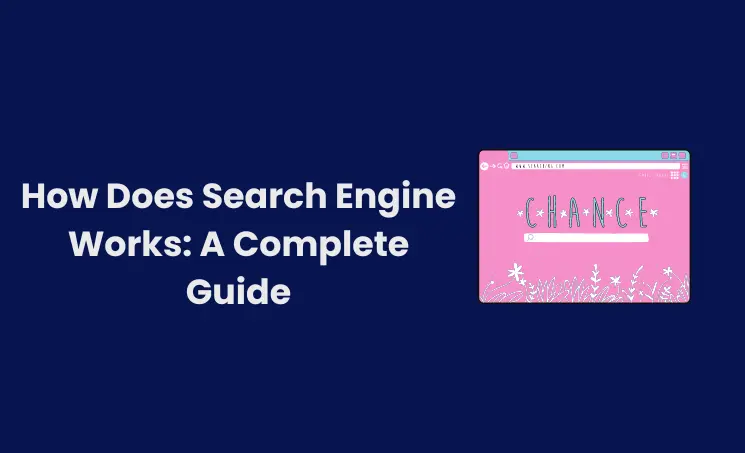Google Business Profile is the best tool for listing your business information to the right people at the right time.
A study said that 93% of consumers use Google Maps to find a business. So, you should create a business profile in GBP, to increase local visibility and reach out to the high intent audience.
Some people ask, “After setting up everything perfectly for a Google Business Profile, why isn’t my business showing up on Google?”. This could happen due to many reasons. But as a result of this, your business may lose your potential customers. Keep reading this article to uncover the common issues causing this and ways to fix it.
Your Google Business Profile Is Not Verified
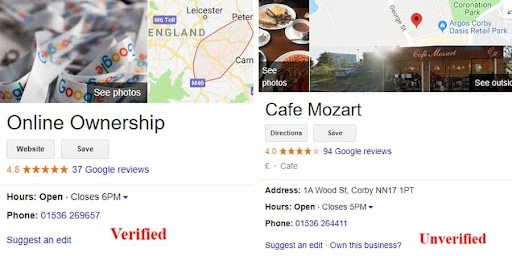
When you create a profile or claim it from the existing one it needs to be verified by Google, until it won’t rank. This is still important because Google checks the accuracy of the account through this process.
To check whether your profile gets verified, simply search your business name and location in Google. If your profile is verified, your business will be shown on the right side of Google. If there is an option of ”Own this business?”, then your listing is not verified.
Several methods are available to verify your business by phone, email ID, postcard, or Google video verification. These methods depend on business category, public info, volumes, support hours, and region. Under this process, it takes 7 days to verify and approve your profile.
How to fix it?
This is fixed by getting verified by Google. This is done by the following steps,
- Go to your GBP account listing page and click “Verify”
- You need to give the proper business information and select the verification method.
- If you select the postcard, it takes up to 14 days to arrive.
- Once you receive your postcard, there is a 5-digit code, enter it in the section “Enter verification code” and click “Verify”.
- After this, your account gets verified.
During this verification keep the core business information the same. You need to keep your address, and other details as correct. If you have more than one location, every location needs to be verified. You may need to verify again if any information has changed.
Your Business Account Is Suspended or Disabled
One of the reasons for your business profile not appearing in Google is your business profile may get suspended or disabled. Violating Google guidelines results in penalizing your profile and making it not appear in the SERP anymore.
There are 2 types of suspension:
Soft Suspension: This is common and temporary. Once the issue is fixed, and reverified, your profile appears on the SERP.
Hard Suspension: This is a rare and permanent suspension. This happens in high violation of Google’s guidelines. In this suspension, your account details get deleted including images.
Some of the things that may cause the suspensions,
- Multiple listings for the same business.
- Keyword stuffing in your profile.
- Your business details are inconsistent. across the web(NAP)
- If you are using shared office space.
- Having an address that customers can’t visit.
How to fix it?
The best way to deal with this issue is to give correct information about your business NAP, open hours, etc. Follow Google’s guidelines to improve your business profile quality. Regularly check and ensure your profile meets guidelines.
If it still does not appear on Google’s SERP after doing these corrections, kindly check the Google guidelines or contact them.
Your Business Listing Has Incorrect or Inconsistent Information
Google discovers and ranks your business based on information such as name, address, phone number, category, and description in your profile.
They should be correct, complete, and consistent all over the web. If it is not, this may be a reason for your profile not ranking for the specific queries.
This happens when anything changes recently such as physical location, getting a new phone number, or renaming your business name but forgetting to update.
Google always prefers to give updated information to their users. If people find that the content is not updated they may report you, which leads to the suspension of your profile and won’t you rank again.
How to fix it?
- Ensure your business information is consistent in all directories, apps, and listings. And if any changes happen update it as soon as possible. Tools like Moz Local help to change it.
- Check if any of the following issues exist: The listing address was not entered, the changed business address was not updated, or the workspace was shared with someone.
- Make sure your profile is re-verified and if any notification has been received from Google after you make the changes.
- Be careful that all your business information is correct. If it’s not updated your basic information like business name, address, and phone number. Additionally, change your business hours and URL link. It requires re-verification and takes 3 days for Google to show the updated address.
Your Business Has a Limited Online Presence
If the business does not have enough online presence, that may be a reason for not showing on Google Maps.
Why does it still matter? Google prefers to rank a business based on 3 factors: Relevance, Distance, and Prominence. From these 3 prominence is about how much your business is known for a particular product or service.
It is all about providing fresh, and qualified information. This is what Google tries to give to its users. If you don’t have these, Google will outdate your site.
How to fix it?
To improve your online presence follow up the guidelines below,
- Add high-quality photos and post about any updates or announcements related to your business.
- Show them that you value your customers by responding to your positive and negative reviews.
Regularize your content publishing on your site to increase the online presence. - Listing your business on other authoritative third-party sites to increase engagement and visibility.
- Improve your activities on your social media such as Facebook, Twitter, etc.
Add interactive features like booking, calling, messaging, etc. to increase user engagement.
If Your Business Profile Has Irrelevant Keywords
Another answer for why your business is not showing on Google is you are not targeting the right keywords. Keywords are the words or phrases used by the users to search for the products or services in Google.
For example, if I want to go to a restaurant then I search for the terms “restaurant near me”, “Chinese restaurants”, “rooftop restaurant” etc. If your profile doesn’t have the right keywords your customers and Google won’t find and understand your business. Targeting the wrong keywords leads you not reaching your right intent audience
Another issue is adding too many keywords, which may be considered a manipulation of the algorithms. So it may lead to low search results or suspend your business profile.
How to fix it?
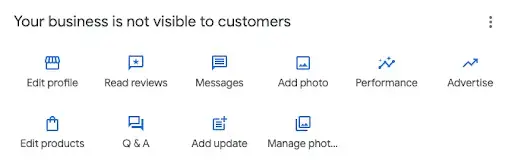
- Find out the right keywords by analyzing your competitors, think as your customers about how they reach you, and use free tools like Google Trends and Google Ads Keyword Planner.
- Add keywords to your Google Business Profile’s different sections such as Business Categories, descriptions, attributes, posts, etc. But always step out from the keyword stuffing.
- Always monitor your GSC to ensure your keywords are the right ones to reach out to your audience. Target the keywords with high volume and low competition.
If You Don’t Have Many Google Reviews
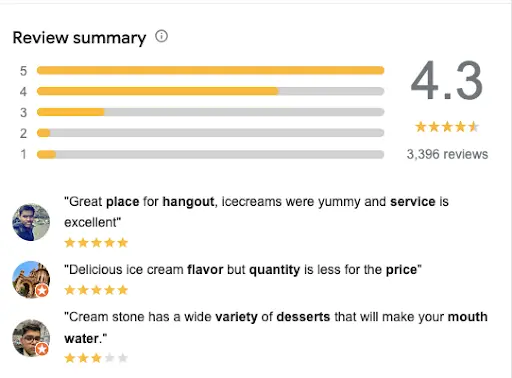
If we want to buy a product from an unknown brand or business, what is our immediate step? It’s to check the reviews of other people. Reviews are the most important factor to influence the decision of the buyer.
It’s like social proof about your product and it shows how you handle your customers. Particularly it is one of the factors to rank on Google’s map. These reviews simply convey to Google, that you can offer what your customers want.
Businesses waste their time creating fake reviews to manipulate Google.
However, nowadays Google become too smart to find these unethical activities. Use of these fake reviews is a violation of Google’s terms of service, this may lower your search result or suspend your account.
How to fix it?
The review-collecting process will take time and need a little patience to get genuine reviews from your customers. And focus on quality over quantity of the review.
Here, are the effective ways to collect your genuine reviews.
- Send a direct link for the review form to the customers after purchasing the product or completing your service.
- Timing is more important. So you can use any software to get the reviews on time.
Add a review page link to your website to get more reviews. - Once you have received the review from your customers, take enough time to respond to them(positive and negative).
Your Business Profile Doesn’t Have Category Tags
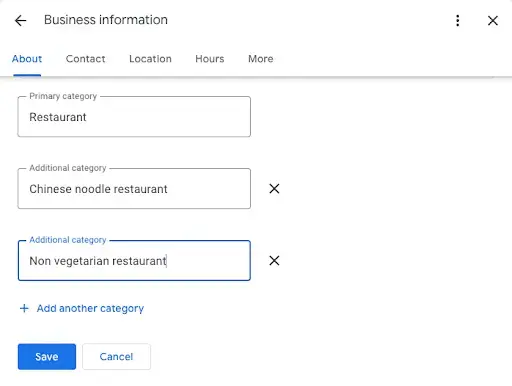
Category tags of the business profile are one of the ways to rank on Google Maps. It helps to tell about your business. If you fail to provide categories or give any inappropriate category, that is one of the answers to why is my business not show on Google Maps.
This section has 2 categories the primary and secondary categories. Google lets you add one primary and 9 secondary categories. Give more information about your business, leads to rank your business.
How to fix it?
Most people are confused about selecting categories. Choose the primary category tag that will accurately describe your whole and specific business. The secondary categories will describe your additional product or service.
For example,
Primary Category: Digital Marketing Agency
Secondary Categories:
SEO Services, Web Designing, Social Media Marketing, PPC, and Content Marketing.
Best tips to choose categories:
- Choose your category based on search volume, competitor ranking, and be specific.
- Analyze your competitor’s business listing for more ideas.
- Avoid using irrelevant categories for the namesake.
- And Update your category regularly.
Highly Competitive Local Market
Still your business not showing on Google Maps, then another influencing reason is your business may be highly competitive in the local market. This type of situation may frustrate you, but be patient and work in a smart way to push your site to the top result.
How to fix it?
Here we mention a few ways to beat your competitors:
- Be specific with your targeted audience, this helps to target specific keywords and make useful content.
- The next step is to create quality and helpful content like blogs and videos for them.
- Leverage your social media presence by targeting the right platform for your audience and creating engaged content with consistency.
- Make sure your website is well-optimized for mobile and loaded quickly.
Your Website’s Domain Needs Better SEO Optimization
The final important factor for ranking your business is to optimize your profile. This increases the chance to rank on Google Search and Map.
Optimizing your profile by,
- Add photos and images
- Publish post regularly
- Use ‘Google Search Console’ to get the data for which queries help you to reach the audience and regularly analyze your performance.
Setting up the strategies to rank your business profile needs more experience. Acquiring Dmarketingacademy’s Google My Business Optimization Service will help you to set the strategies, implement it and drive more leads. Just Fill the Form to start a free audit.
Author
-
A Digital marketing expert with 2 Years of hands-on experience in On-page SEO, Off-page SEO, and WordPress. Currently working as a SEO Interim Manager at 7Eagles. He Completed his Master Degree MBA Specializing in Marketing and Finance. He has 2 Years of work experience in Digital Marketing Field. He Handled projects in Saas, Healthcare, Finance, Real-estate. He is strong on Handling Y.M.Y.L (Your Money Your Life) Niche projects.