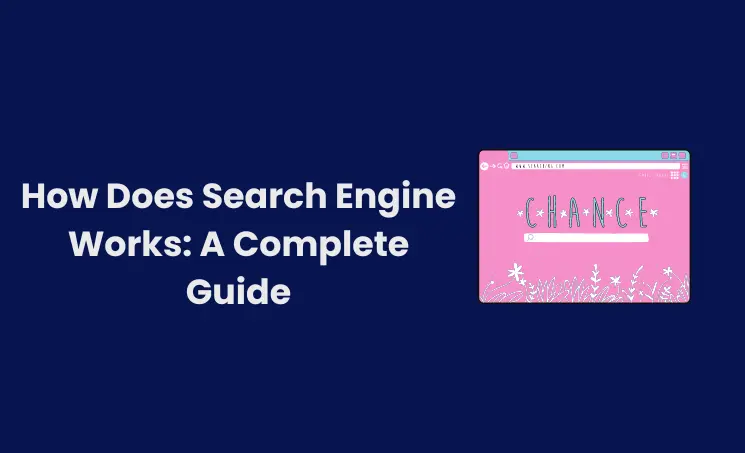The Google My Business Profile is the best free platform that helps businesses enhance their visibility among the local audience. If your business undergoes any changes, such as a change in address, permanent or temporary closure, a name change, or merging duplicates, you should provide an update with Google.
It can clarify your customers and prevent unnecessary Google penalties. Here, we provide a detailed guide with steps for deleting a business profile from GMB and Google Maps, deactivating your business duplicates, etc. Before initiating this process, make sure you have access to edit your Google Business profile.
There are many options available to remove your business profile. They include:
- Removing content and managers from your business profile.
- Marking your business as permanently or temporarily closed on Google.
- Deleting your business from Google Maps.
Let’s delve deep into the detailed steps for each.
How Do You Remove content and managers from your Google Business Profile?
Step 1: Go to your business profile
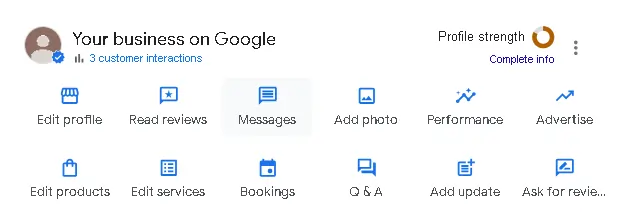
Step 2: Click on the three dots at the right corner of the dashboard and select ‘Business Profile.’
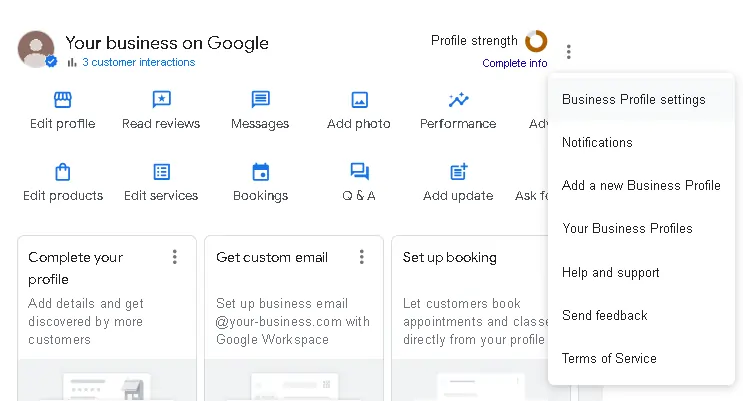
Step 3: Choose ‘Remove Business Profile’ and proceed to ‘Remove profile content and managers.’
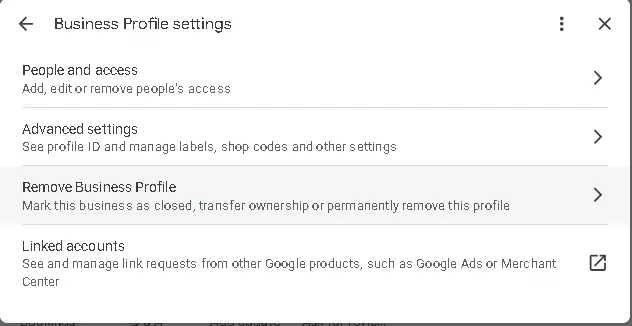
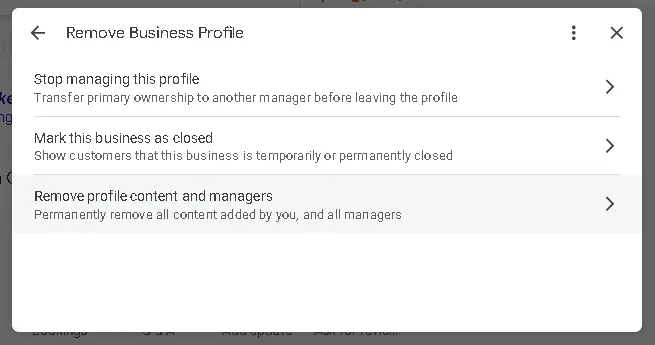
Step 4: Follow by clicking ‘Remove’ and then ‘Done.
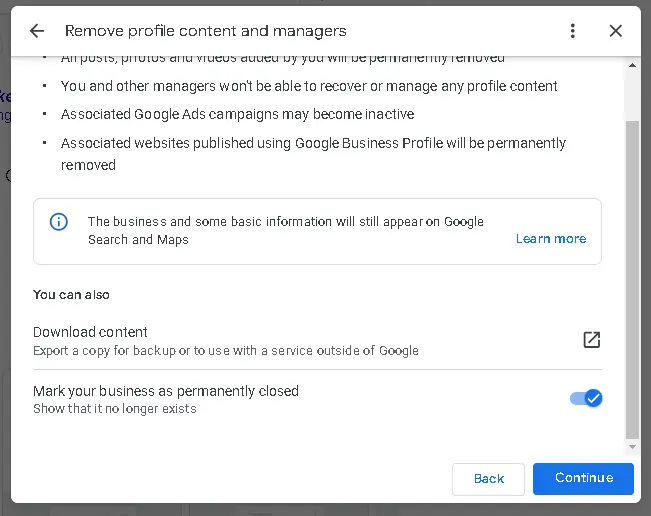
Points to remember:
- Only the primary owner can remove content and managers. Be aware that this will affect all other owners and managers.
- Posts, images, and videos added by the owners will be removed from the profile, and they cannot be recovered. If you want to manage the profile again, you’ll need to reverify it.
- The new owner or manager must wait for 7 days before being added to the profile.
- If your site was created by the Google Business Profile, it will also be removed.
How Do You Mark a Business as Permanently/Temporarily Closed on Google?
Both options are very useful for conveying your business situation to your audience. If you are no longer handling the business, you can mark it as ‘permanently closed.’ Alternatively, if you’re taking a break or if your business is seasonal, you can mark it as ‘temporarily closed.
Why is it important to mark it? Even after removing your business profile, it can still rank on the SERP and convey the message of being permanently or temporarily closed. Below are the steps to implement it:
Step 1: Sign in to your business profile and go to the dashboard.
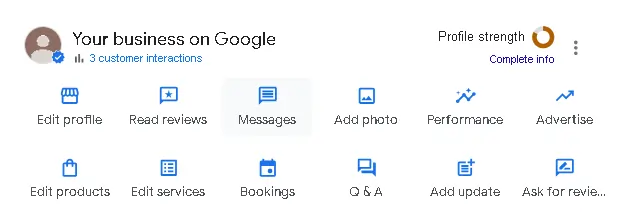
Step 2: Click on ‘Edit profile’ and then navigate to ‘Business information.’
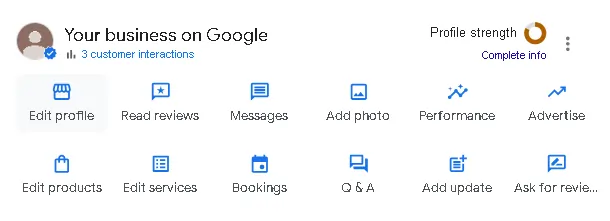
Step 3: Access the ‘Hours’ option and select ‘Edit.’
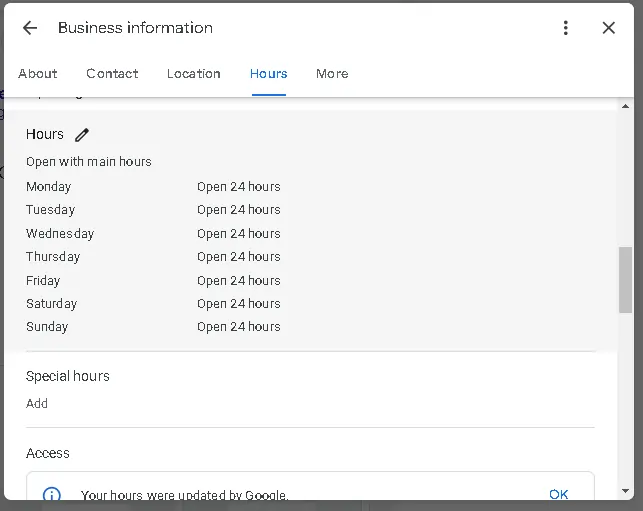
Step 4: Choose either ‘permanently closed’ or ‘temporarily closed.’
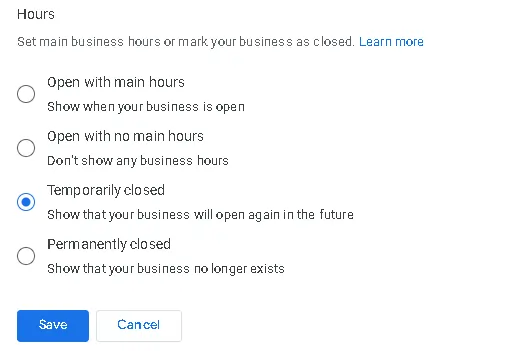
How To Delete Addresses From Google Maps
Google Maps helps users find your business, so any changes to your business directly affect them. If your business no longer exists or for other reasons, it’s recommended to delete the address from Google Maps.
Here’s how to proceed:
Step 1: Navigate to Google Maps and sign in with your business account.
Step 2: Select the business profile you wish to remove.
Step 3: Click on the ‘Close or remove’ option located on the left side.
Step 4: Follow the on-screen instructions in the pop-up window.
After the process, Google will take time to verify your request. If they have any doubts about this process, they will follow up with you by mail. Your Business Profile will be removed after they approve the request.
Why Do Businesses Deactivate Their Google Business Accounts?
Google My Business is a great platform to list your business. It helps your business appear when it is reliable, has accurate information, and is trusted. That’s why it takes time to verify your business. Here, we list some reasons to clarify your decision to delete your business.
- Permanently closing: When your business is permanently closed and will not reopen, deleting your business profile makes sense. This helps to avoid unnecessary confusion among users.
- Duplicated listings: Deleting your business can help reduce confusion and improve the accuracy of your business information. Failure to address this issue may result in penalties imposed by Google on your business profile.
- Acquisition or merging: If you’re acquiring or merging your business with another one, changing your entire business industry or service, and can’t transfer the ownership of your business, then deleting the business account is a better way to keep your information private.
- Legal issues: In certain cases, such as violation of privacy laws or facing legal disputes, it may be advisable to delete your business profile.
When Not To Delete a Google Business Profile?
If you’re wondering whether it’s necessary to delete your business profile in any negative situation, the answer is no. Here are the best scenarios to clarify your decisions
- Negative reviews: Every business owner aims to maintain a positive business profile, as it directly influences the online presence and credibility of the business. However, encountering negative reviews on your business profile may lead to questions such as ‘Should I delete this business profile?’ or ‘Can I turn off Google reviews?‘
However, these actions may not be worthwhile. The best approach is to address negative reviews with positive and responsible responses.
- Changing information: Accusations of errors on your business profile, such as an incorrect address or other information, are not reasons to delete your business profile. Instead, you can update your business phone number, address, or other details.
- Transitioning Services: Many people believe that Google My Business is only for physical stores. However, this tool is useful for targeting local audiences, whether for online or offline services. If your customer service transitions from offline to online, you can still maintain your business profile on Google with the necessary updates. This can help enhance your online visibility.
Rebranding: Deleting a business profile due to rebranding is unnecessary and can negatively affect your online presence. Setting up a business profile from scratch is a costly and time-consuming task. However, if you have any legal obligations related to the existing profile, deleting it may be the advisable choice.
Wrap Up
Now that you’re familiar with the process of removing your business profile from Google My Business and Google Maps, if you still have any doubts or are looking to improve your local business, we’re here to help. Check out our Google My Business Optimization Service and get a free GMB audit today!
Author
-
A Digital marketing expert with 2 Years of hands-on experience in On-page SEO, Off-page SEO, and WordPress. Currently working as a SEO Interim Manager at 7Eagles. He Completed his Master Degree MBA Specializing in Marketing and Finance. He has 2 Years of work experience in Digital Marketing Field. He Handled projects in Saas, Healthcare, Finance, Real-estate. He is strong on Handling Y.M.Y.L (Your Money Your Life) Niche projects.