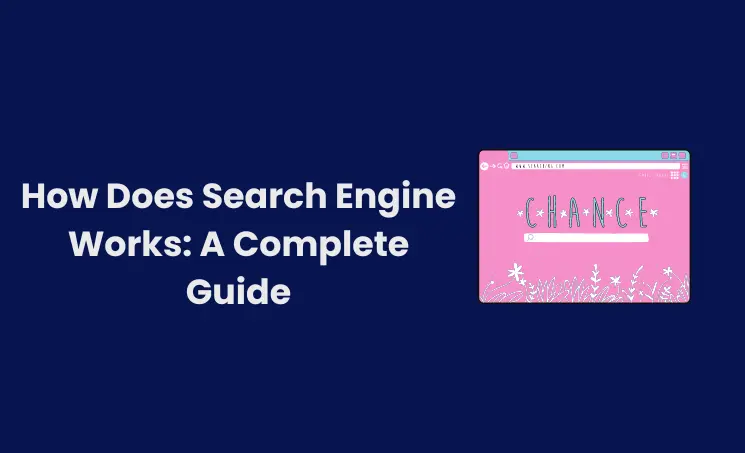Local businesses are struggling to stand out in this competitive digital world. The most important factor in differentiating your business is a complete and personalized Google Business Profile. One effective method is to update your profile with relevant photos.
This not only helps customers understand you and your product or service but also attracts potential customers and boosts your credibility. In this post, we will provide you with a step-by-step guide on how to change your photos, the requirements, and how to troubleshoot issues with uploading photos to increase your online visibility. Let’s delve into the topic.
How to change Google My Business profile picture for online visibility
Frequently updating your Google Business Profile, such as changing photos, sends a signal that your business is active. Before starting the process, make sure to have a high-quality picture. Follow the steps below:
- Log into your Google Business account.
- Choose the business for which you want to change the profile photo.
- Select the “Add photos” section.
- You will see three options: Photos, Logo, and Cover Photo.
- Choose the Cover Photo option and add your photo.
1. Log into your Google Business account.
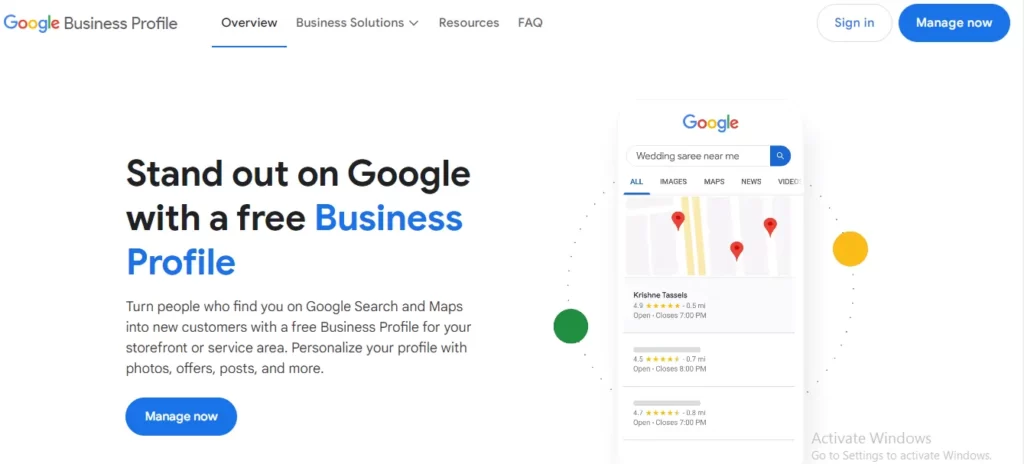
2. Choose the business for which you want to change the profile photo.

3. Select the “Add photos” section.
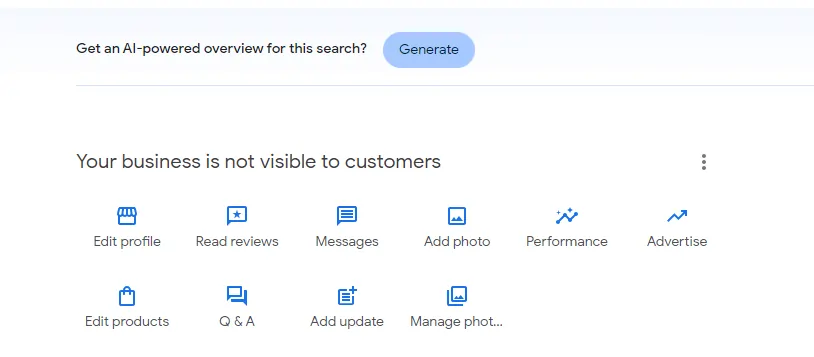
4. You will see three options: Photos, Logo, and Cover Photo.

5. Choose the Cover Photo option and add your photo.

Things to consider for Google Business Profile Picture
Some factors will help you create an effective and attractive Google Business profile. Ensure that you follow the guidelines below before uploading your profile picture.
Photo guidelines
- Size: Minimum 10KB to 5MB
- Recommended resolution: 720 px tall and 720 px wide.
- Minimum resolution: 250 px tall and 250 px wide.
- Format: JPG or PNG.
Ensure that the image quality doesn’t involve excessive filters and accurately represents reality.
Why do we need a profile picture in our Google Business Profile
Many local businesses underestimate the value of a Google Business profile picture. Let’s explore why changing or updating your profile picture is so important:
Improve Ranking
Uploading a profile picture helps personalize your profile, and this is a crucial factor in improving your ranking.
Competitive Edge
A profile picture helps customers understand who you are, what your business offers, and why they should choose you over your competitors.
Enhance Trustworthiness
A high-quality, relevant profile picture creates a positive impression, showcasing professionalism to your audience. This enhances trustworthiness, loyalty, and establishes an emotional connection among your audience in the market.
Why is my Google Business profile photo not showing?
There are some issues you may face during this process, such as profile photos not showing on your Google Business profile. In some cases people facing that their business not showing on maps most case it’s because of verification problem. Here are common issues and solutions to overcome them.
Profile picture not showing
If your profile photo is not displaying, check the following points and fix them:
- Verifying that the photo meets the necessary Google guidelines (such as checking the resolution, image size, etc.).
- Check for any logos or trademarks used in the image that are owned by your business.
- Verifying compliance with local laws applicable to your images.
- Using irrelevant, text-heavy, or offensive content in your images.
- Using duplicate and poor-quality pictures.
- To resolve these issues, follow the Google guidelines, use relevant and quality pictures, and delete offensive content images.
Optimizing your Google My Business profile with photos and other images is the best way to boost your online presence.
Explore some expert tips to achieve a higher position in Google
Upload a Variety of Pictures
Uploading pictures of your products, services, teams, business interior, and exterior provides a diverse impression and exposure to your customers. Another effective approach is updating your customer testimonials, creating a significant impact on your visibility.
Use High-Quality and Updated Images
Opt for high-quality and high-resolution images. Avoid images with excessive content and cluttered backgrounds. Enhance your visuals by editing pictures using tools like Canva or any AI tools. Delete old photos and outdated product images, as using time-stamped images increases trust in your brand.
Include Attractive and Relevant Captions
Images with attractive and business-relevant captions capture your audience’s interest and encourage engagement. Consider creating storytelling images for added impact.
Images with Geotag
Improve authority by using Geotag images. Enable this feature by adding geographical coordinates to the backend metadata of the images.
A/B Testing
Test user engagement with various images in your profile picture through A/B testing. This provides insights into user behavior and helps refine your optimization strategy.
Wrap Up
Optimizing your Google Business Profile with relevant and high-quality images is a key strategy to reach your audience and achieve success in your business. Experience the benefits of increased traffic and leads to your business site by unlocking our premium Google Business optimization services. Contact us for a free consultation!
Author
-
A Digital marketing expert with 2 Years of hands-on experience in On-page SEO, Off-page SEO, and WordPress. Currently working as a SEO Interim Manager at 7Eagles. He Completed his Master Degree MBA Specializing in Marketing and Finance. He has 2 Years of work experience in Digital Marketing Field. He Handled projects in Saas, Healthcare, Finance, Real-estate. He is strong on Handling Y.M.Y.L (Your Money Your Life) Niche projects.