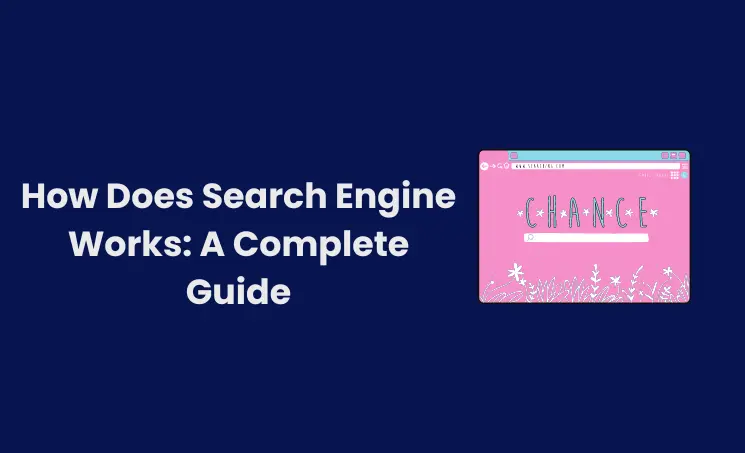Optimizing Google My Business profile is a key factor to increase your Local visibility and Ranking. Will changing my Google Business name affects my ranking? Let’s have a look.
Can I Change my Business name on Google My Business?
A direct answer for this question is Yes. Yes, You can change your business name on your GMB profile. These information’s are called as primary information and you can change these information as many times you want.
Will changing my Google Business name affect my ranking?
As a business owner the next question comes to your mind is “Will the changing in my business name affect my local ranking?”
Answer is Yes, but temporarily. Google takes time to verify your new business name. At the same time you’ll also change your old domain name to your new domain name. While changing your domain to new domain, Use 301 redirect properly. So that your customers will be properly redirected to your new domain and so that you won’t loss your traffic. However, if the name change is done correctly and your business information remains consistent across all platforms, the impact on local ranking should be minimal and temporary.
Steps by Step process to change your google my business
Login to your google my business account

To start the process of changing your name on google my business, first you need to Login to your Google my business profile.
Choose “Edit Profile” Option
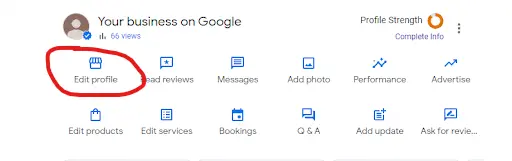
Once you logged in to your account Click on the “Edit Profile” option which is visible on the top left corner on the browser.
Click on the “Business name” section on the about your business
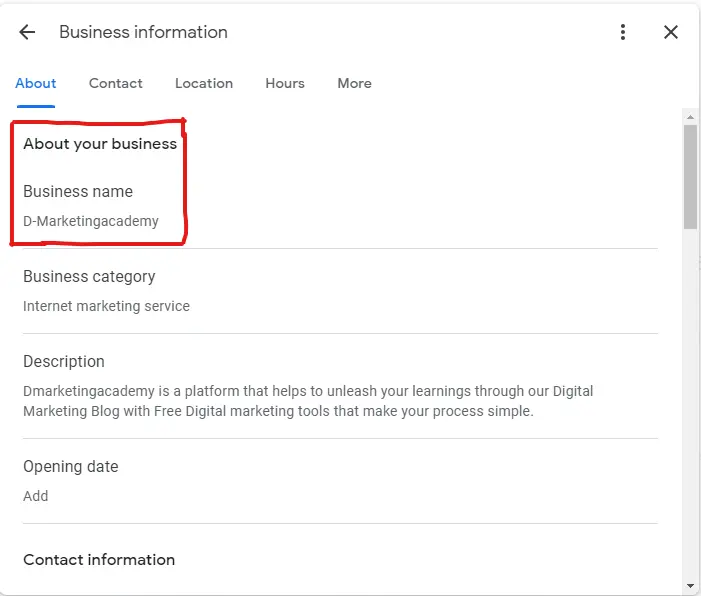
Once you click on the Edit profile, you will be landed on “Business Information” which has separate sections like “About” “Contact” “Location” and “More”.
Select “About” Category
Once you get in to the “About your business” section you could see the option to change your business name.
Click "Save"
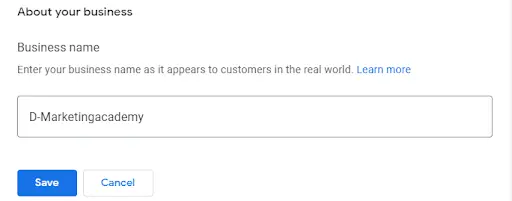
Once you changed your business name, Don’t forget to click the “save” button. It will undergo on verification process and it will be approved with in few days.
Conclusion
By Following these steps you can change the business name on GMB. In some cases people find difficulty on uploading GMB photos which leads to unapproved by strictly following Google guidelines you can make your photos approved in GMB.
Author
-
A Digital marketing expert with 2 Years of hands-on experience in On-page SEO, Off-page SEO, and WordPress. Currently working as a SEO Interim Manager at 7Eagles. He Completed his Master Degree MBA Specializing in Marketing and Finance. He has 2 Years of work experience in Digital Marketing Field. He Handled projects in Saas, Healthcare, Finance, Real-estate. He is strong on Handling Y.M.Y.L (Your Money Your Life) Niche projects.