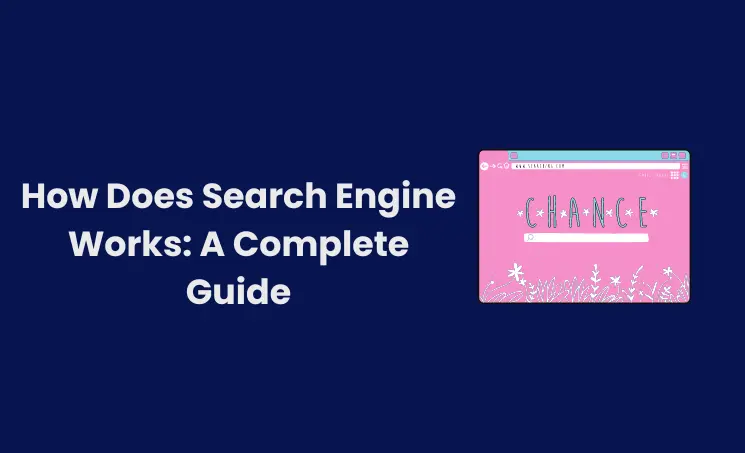The result of the digital era has significantly changed consumer behavior. Nowadays, when people want a product or service, they simply Google it. Google Business Profile (formerly known as Google Business Profile) assists users in finding products and engaging with businesses. It also allows business owners to list their businesses for geographical keywords.
Information provided on your business profile helps Google understand what you offer and ensures that it gets ranked for the right audience. One of the most crucial pieces of information in your profile is your business phone number. Here we’ll uncover the steps for the query “How to change my business phone number on Google”. Now, let’s explore the nuances of this topic.
How To Change My Business Phone Number on Google: A Step-By-Step Guide
Change your business phone number by following these steps:
Step 1: Sign in to your Google Business Account. If you don’t have an account, you need to create one. Then, search for “my business”.
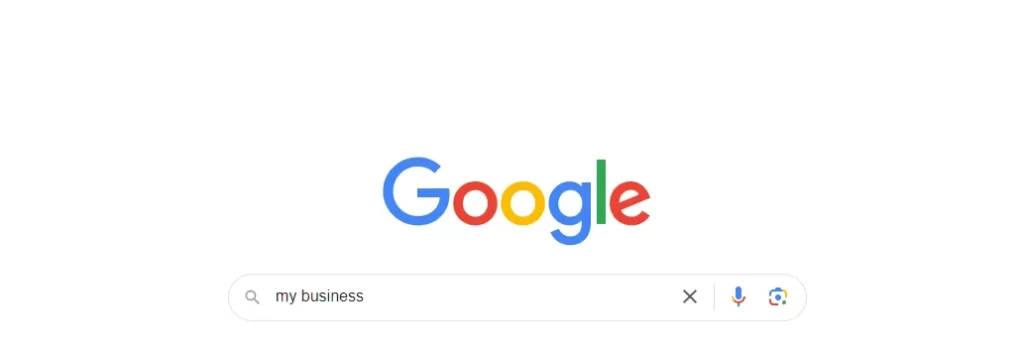
Step 2: Scroll down and find the option labeled as “View profile”.
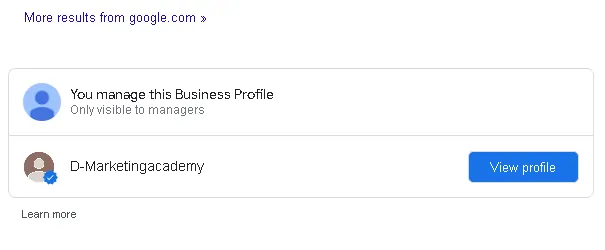
Step 3: Click on the “View profile” option. This will take you to the Google Business Profile Dashboard. Then click the“Edit profile” option.
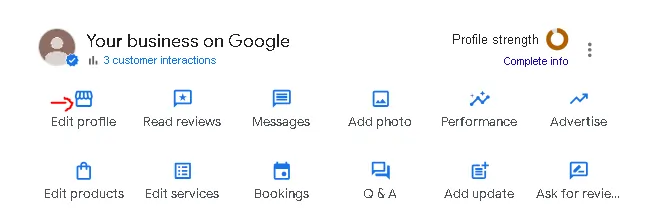
Step 4: A window will popup that showing your business deatils. Click on the “Contact tab”, where you’ll find the option to edit your phone number and re-verify it.
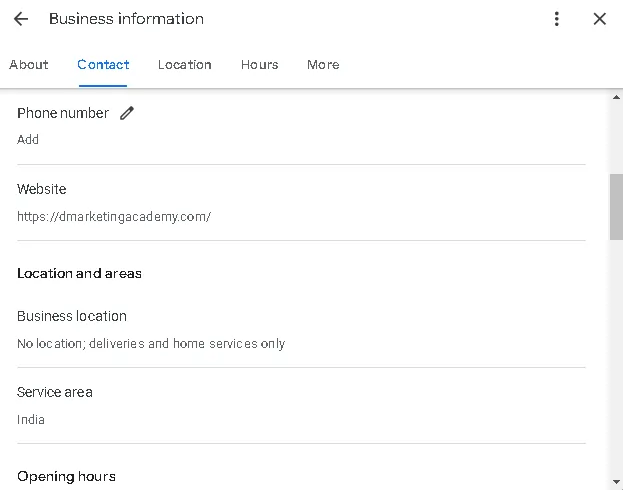
Note: Google may take some time to re-verify your changes and have them appear on the SERP.
Google Guidelines on Business Phone Number:
- Use a local phone number.
- Avoid providing URLs of websites or other social media platforms as well as other phone numbers that redirect the users away from directly contacting your business.
- Ensure that the business has direct control over the phone number.
- Google does not allow the use of premium-rate telephone numbers.
Why You Should Update Your Business Phone Number
Whenever you make a change to your business profile,it’s important to understand the benefits it can provide. This helps us prioritize our efforts gain insight into how we can improve. Let’s delve into them one by one.
Achieve Customer Satisfaction:
The core asset of any business is its customers. Therefore, it’s essential to make it easy for them to reach you. Providing your business phone number makes it convenient for customers to access your business immediately.
When you provide your business phone number in your Google My Business (GMB) profile, customers can contact you for product or service inquiries, place orders, or receive customer support. This enables them to gain a clear understanding of what you offer
Build Trust and Credibility in Your Business:
Building trust and credibility in your business is a challenging task for anyone. Customers expect a reputable business to have a phone number, and this expectation is shared by Google. Google validates your business legitimacy by ensuring it has valid and consistent information across the web.
Therefore, maintaining a valid business phone number is crucial for optimizing your Google My Business listing. Doing so presents your business as professional and authoritative in its field. Additionally, it conveys that your business is established, reliable, and committed to delivering quality products or services.
Enhance Your Productivity
In addition to those benefits, this helps improve your productivity and marketing strategy. It enables you to enhance your product offerings based on customer queries, expand your product line, implement upselling or cross-selling strategies, and retarget users with personalized offers and ads.
Furthermore, it allows you to promptly address any issues customers may encounter with your product or service, reducing waiting times and customer frustration.
Tips and Best Practices for Changning Your Business Phone Number
Now we have a clear overview of changing business mobile number. But is that enough to boost your local ranking and traffic to your business?. Here are the best practices to enhance your online performance,
- Whenever you make any changes on your business profile, keep in mind to update the change across all platforms on the web, including local directory websites, social media platforms, review sites, etc.
- Inform your customers about the phone number change through emails, social media and other platforms to minimize the confusion.
- Monitor the reviews and feedbacks from customers on Google Business Profile and social media. It helps us to identify any confusion among the customers and reduce the negative reviews.
- Track the impact on engagement and conversions due to the change in the business phone number using Google My Business Insights.
- To further improve your listing on Google add keywords to important placements in your business profile such as categories, product’s name, descriptions, reviews etc.
Conclusion
Updating your business phone number, business hours, or business address is important for maintaining your existing customer base and reaching new customers. To rank higher in listings and attract more traffic to your local business, check out our Google Business Optimization Service and get a free audit today!
Author
-
A Digital marketing expert with 2 Years of hands-on experience in On-page SEO, Off-page SEO, and WordPress. Currently working as a SEO Interim Manager at 7Eagles. He Completed his Master Degree MBA Specializing in Marketing and Finance. He has 2 Years of work experience in Digital Marketing Field. He Handled projects in Saas, Healthcare, Finance, Real-estate. He is strong on Handling Y.M.Y.L (Your Money Your Life) Niche projects.