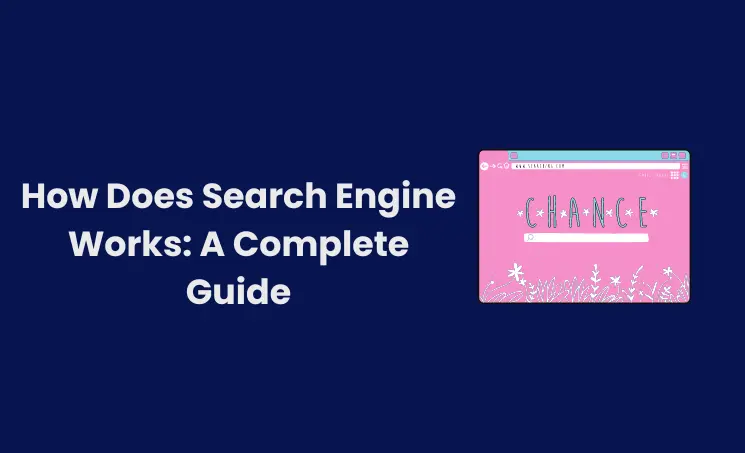Google Business Profile is an exceptional tool for targeting the local audience. If you are new to this business profile, it takes time for Google to display your business on the SERP.
Another tool that plays a crucial role in this aspect is Google Ads. This platform is not only for new people, seeking visibility in search results but also offers specific features to target different customer segments. We provide a comprehensive step-by-step guide on “how to link Google My Business” here. Let’s delve into the topic.
Google My Business and Google Ads
Google My Business and Google Ads are both crucial for businesses. Each serving different purposes and offering unique ways to reach your audience.
On one hand, Google My Business, now known as Google Business Profile, is a free tool that allows you to list your business information. It helps your business appear in the search results and on Google Maps for local searches, primarily targeting an increase in local and foot traffic. However, it doesn’t serve advertising features.
On the other hand, Google Ads is a paid advertising platform that enables you to advertise your business across search, display networks, and other Google network platforms. It plays a significant role in growing your business and reaching new audiences.
Linking both platforms is essential to reach your target audience and expand your business effectively.
How to Link Google My Business To Google Ads?
To enhance your local presence through innovative ads, follow the steps below to link your Google My Business to Google Ads:
Step 1: Sign in to Google Ads with the same email address as your Google My Business.
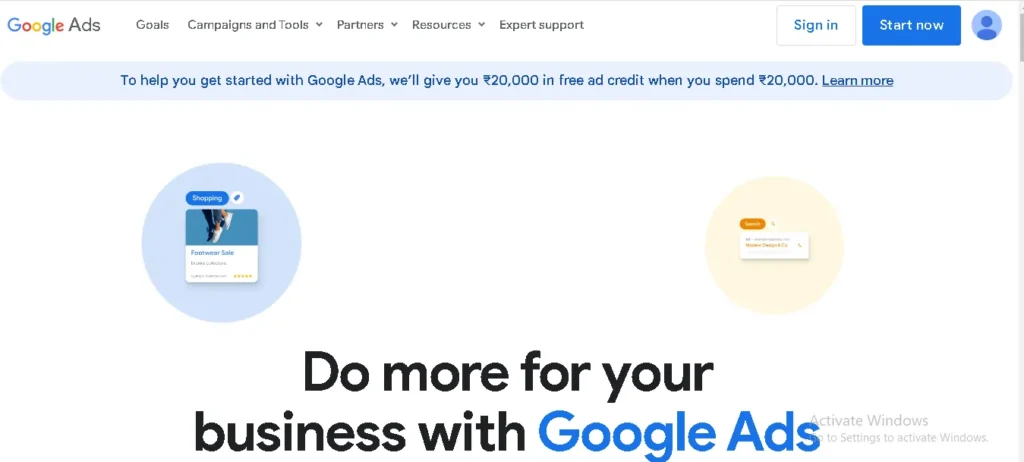
Step 2: The Google Ads dashboard offers plenty of options. Select ‘Campaign’, then choose ‘Assets’.
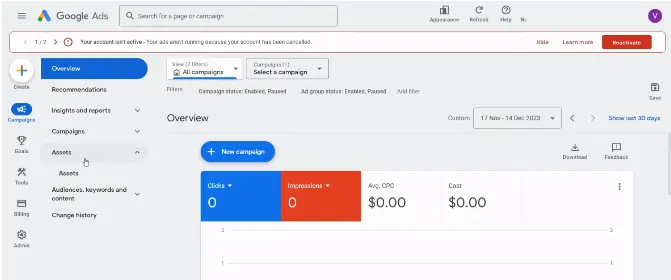
Step 3: After clicking ‘Assets’, click the ‘+’ symbol.
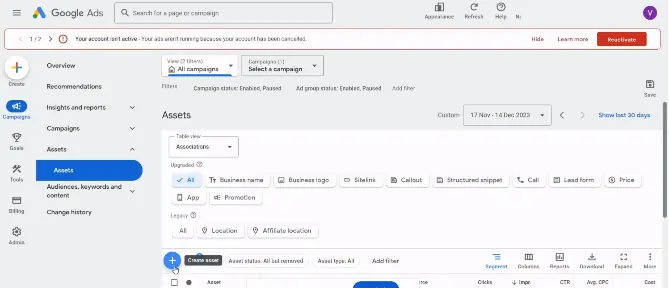
Step 4: There are many extensions available to target your customers with comprehensive information. Click on the ‘Location’ extension.
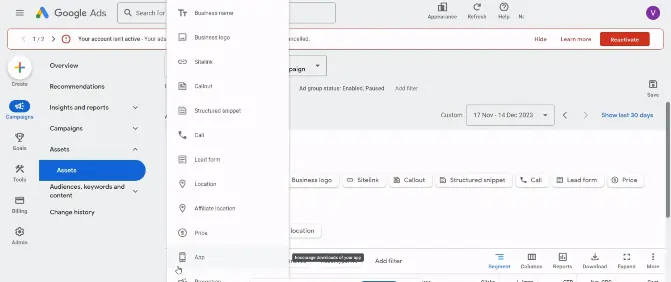
Step 5: Upon selecting that option, a window will pop up. Here, select “Link to a Business Profile Manager Account I know” and choose a Google account that connects to your business. Click ‘Continue’.
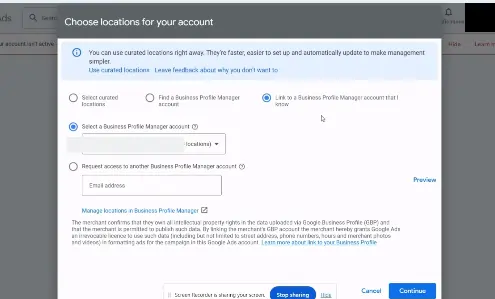
Step 6: After this, review your information and click ‘Finish’. Now you are ready to run your ads with location extensions to reach your targeted local audience.
Why Should Link Google My Business To Google Ads
Linking Google My Business and Google Ads is the best way to reach your target audience with updated information and improve your local search traffic. However, it’s important to understand the benefits of this process. Here are some values that provide to the business:
- By linking Google My Business and Google Ads, you can get access to various extensions that help display your business address, contact information, business hours, and other important details in the ads to your audience.
- You can optimize your ads to target specific locations such as cities, regions, or areas, increasing conversions of the right audiences.
- Running Google Ads helps place your business at the top of the page, above the organic results. This provides a competitive advantage and enhances your CTR and customer engagement.
- Google Ads provides a feature to track the performance of ads. With this feature, you can identify the behavior of your audience based on how ads are performing and determine areas of improvement. Additionally, you can track the influence of online visibility on offline visits to your business.
- Utilize demographic information and other details from GMB to better target your audience in ads. With this information, you can create relevant and quality ads, ultimately leading to boosted conversions at a lower cost.
Wrap Up
Analyzing and executing ad campaigns can be a challenging process for many businesses especially given their busy schedules. Setting up your Google Business Profile from scratch or making any necessary changes can further complicate your day.
We are experts in assisting you with setting up a Google Business Profile alongside Google Ads to enhance your local traffic. For more information explore our Google Business Optimization Service and get a free GMB audit today!
Author
-
A Digital marketing expert with 2 Years of hands-on experience in On-page SEO, Off-page SEO, and WordPress. Currently working as a SEO Interim Manager at 7Eagles. He Completed his Master Degree MBA Specializing in Marketing and Finance. He has 2 Years of work experience in Digital Marketing Field. He Handled projects in Saas, Healthcare, Finance, Real-estate. He is strong on Handling Y.M.Y.L (Your Money Your Life) Niche projects.