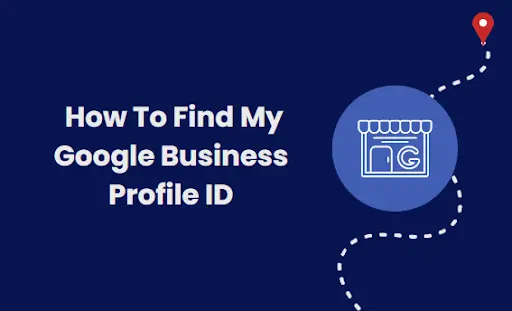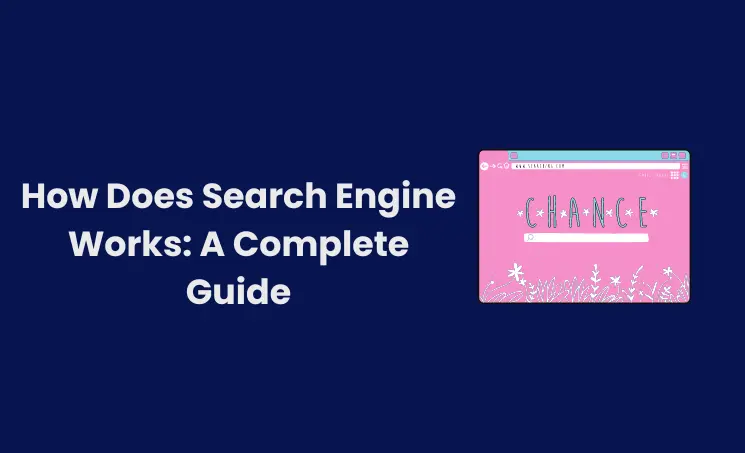Running a business online is an excellent decision to expand your brand among your audience. Google Business plays a crucial role in this. As a business owner, you must be aware of your Google Business Profile ID, which is used to contact the support team to fix any issues or verify your business information.
If you are searching for ‘how to find my Google Business Profile ID,’ then you are at the right place. We provide information on the importance and ways to find your Google Business Profile ID.
What Is Google Business Profile ID?
The Google Business Profile ID is a unique number assigned to your business during the process of creating your Google Business Profile. This number helps Google identify and store your business information and data.
It differentiates you from competitors, even those with similar names. Without it, you can’t edit or update anything in your profile.
How To Find My Google Business Profile ID
To find your Google business profile id, Google search “my business”. Select “business profile setting” by clicking 3 vertical dots. Then select the 2nd option “Advanced settings”. You can see the Google business profile ID.
Let’s see the step-by-step instructions to find your Google business profile ID.
Find Google Business Profile ID: A Step-By-Step Guide
There are two methods to obtain your business profile ID. One involves using your Google Business Profile dashboard, and the other entails using various Chrome extensions such as Whitespark Local Citation Finder, GMB Everywhere, or Moz Local if you don’t have access to the GBP.
Below are the steps to find your Google Business Profile ID from the GBP dashboard:
Step 1: Log into your Google Business Profile email ID. If you don’t have an account, click ‘Create account’ to set up your business account. Then, search for ‘my business.
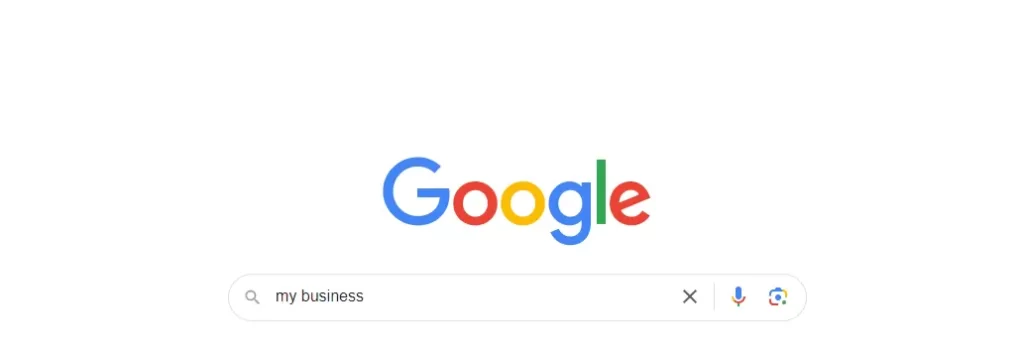
Step 2: Once logged in, go to your business profile dashboard. Click the three vertical dots and choose “Business Profile Settings.”
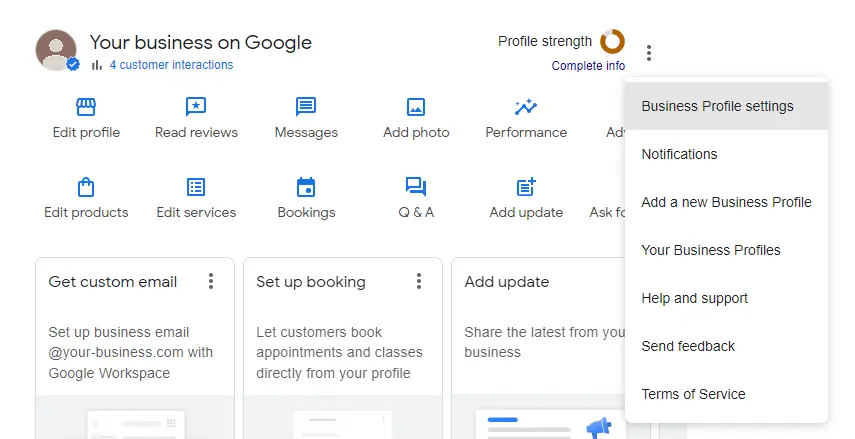
Step 3: Select “advanced settings” from the popup window.
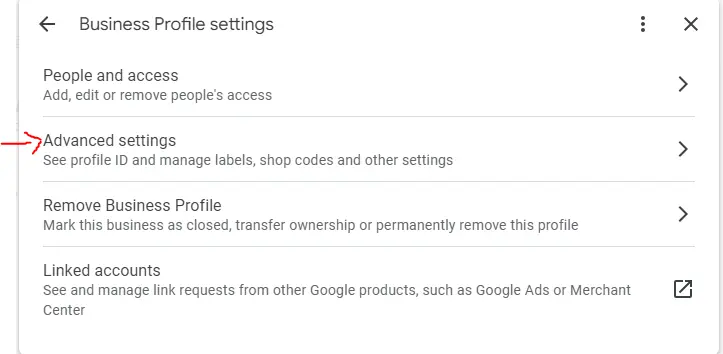
Step 4: Your business profile ID will be displayed. Save this ID or take a screenshot, as it is essential for many tasks.
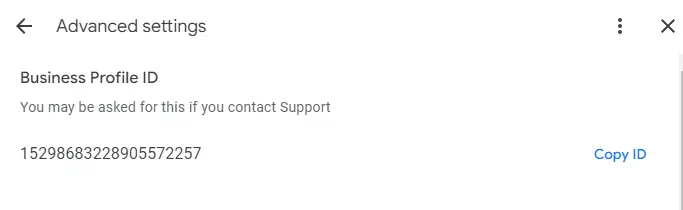
Importance of Google Business Profile ID
Why should you know your Google Business Profile ID? There are so many reasons behind this query, let’s explore them one by one.
- The foremost reason is that it is a crucial part of your business profile verification. It provides legitimate control over the information on your listings and helps establish the authenticity of your business.
- This helps integrate your business profile with features and other Google services. It is associated with your business reviews and ratings, ensuring that the reviews belong to your business.
- This ID can enhance your online brand visibility, SERP ranking, and user engagement.
- It is essential to track customer interactions on your business profile, which helps refine your marketing strategy.
- You can use it as a reference in online directories.
- This business profile ID also aids in resolving issues, such as your Google Business Profile being suspended. It enables you to raise a support ticket and recover from these issues quickly.
Also know about: How to Link Google My Business To Google Ads?
Conclusion
Just go and get your Google Business Profile ID to complete your verification process, enhance your trust and online visibility, and enjoy the perks of other Google features now.
Be cautious not to share this ID with anyone, as it may result in a takeover of your business profile by someone else. If you’re experiencing unknown issues in your Google Business Listing, reach out to our Google My Business Optimization Services to expand your online presence.
Author
-
A Digital marketing expert with 2 Years of hands-on experience in On-page SEO, Off-page SEO, and WordPress. Currently working as a SEO Interim Manager at 7Eagles. He Completed his Master Degree MBA Specializing in Marketing and Finance. He has 2 Years of work experience in Digital Marketing Field. He Handled projects in Saas, Healthcare, Finance, Real-estate. He is strong on Handling Y.M.Y.L (Your Money Your Life) Niche projects.