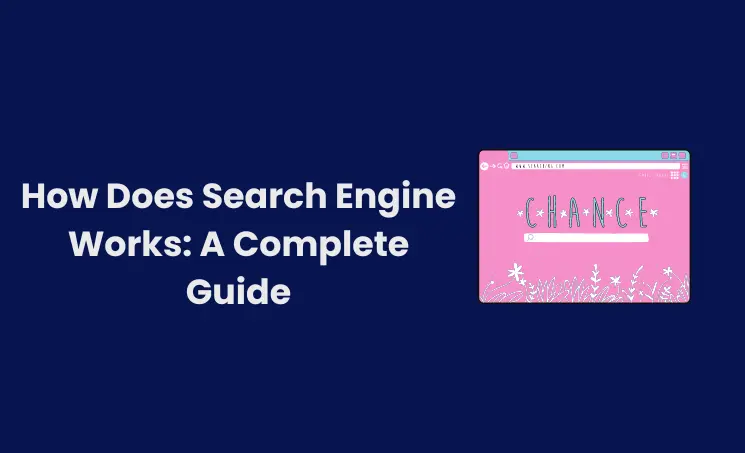Google My Business photos allow businesses to showcase their storefront, products, services, and team members on Google Search and Maps. Getting your photos approved helps customers find accurate visual representations of your business.
However, Google has strict guidelines for My Business photos. If your photos don’t meet the requirements, they may get rejected.
Reasons for Google may not approve your photos
Poor Quality/Resolution
Google requires photos to be high-resolution with good lighting and no blurriness. Low-quality, grainy, or blurry photos will likely get rejected. Retake photos using a digital camera or smartphone camera in bright, natural lighting. Avoid using old, recycled photos and ensure the resolution is at least 720p.
Irrelevant Content
Photos must be relevant to your business and its offerings. Random stock photos, clipart, or photos of products/services you don’t offer will get rejected. Only upload photos showing your actual storefront, staff, products/services, and business interior. Ensure photos accurately represent your brand.
Trademarked Products/Logos
Photos containing trademarked products, brand names, logos you don’t own rights to will likely be rejected. Avoid showcasing other brands’ products and logos unless you have explicit permission. Stick to photos of your own offerings.
Inappropriate/Offensive Content
Google prohibits photos with offensive, violent, or inappropriate content. Don’t upload any photos with questionable content. Keep photos professional and relevant to portray your business accurately.
Also Know About : How to Add Keywords to Google My Business in 2023
Text-Heavy Images
Avoid images overlaid with excessive text, promotions, or contact info. These appear spammy to Google. Move any text or calls-to-action to the photo caption instead.
Duplicate Photos
Repetitive photos of the exact same products or storefront will get rejected. Provide a variety of unique photos showcasing different offerings, angles, interiors, and team members.
By understanding Google’s guidelines, carefully selecting high-quality, relevant photos, and avoiding duplicate or inappropriate content, you can get your My Business photos approved successfully. Pay attention to any rejection reasons and fix the photos accordingly. With optimized visual content, you can make your business stand out on Google.
Also Might Like: Why Is My Business Not Showing on Google Maps
How to Fix your Google my Business Photos not Approved
Having your images rejected on Google My Business can be frustrating. However, with some tips and tricks, you can resubmit your photos and get them approved. Here are some steps to take:
Review Google’s Image Guidelines
Start by carefully reviewing Google’s image policy and guidelines. Make sure you understand the reasons they reject images – poor quality, watermarks, irrelevant content, etc. Knowing the rules will help your new uploads comply.
Check Image Resolution and Size
One main reason images get rejected is low resolution. Google requires images be at least 720px tall or wide. Using a high-quality camera or smartphone, retake photos at the largest resolution or image size possible. Resize images to meet the minimum of 720px if needed.
Improve Image Quality and Lighting
Grainy, dark, or blurry photos often get rejected. Use photo editing software to fix brightness, contrast, blurriness, and image quality issues. Make sure the subject is clean, in focus, and there is sufficient lighting.
Remove Watermarks and Text
Watermarks, logos, and excessive text overlayed on images make them appear spammy. Use photo editing tools to remove any overlays and watermarks. Only include relevant, minimal text in the caption if needed.
Pick Relevant, Useful Images
Only upload photos related to your business service, products, storefront, staff, etc. Remove any generic stock photos or images not useful for customers. Showcase your offerings accurately.
Highlight Your Business Uniquely
Upload a variety of images that best represent your business. Include different angles, interiors, products, and team members. Pick images that set you apart from competitors.
Delete Near-Duplicate Images
Too many similar images of the same products or space can appear repetitive. Eliminate near-duplicate looking photos. Showcase a range of visuals for a complete view.
Follow Up on Rejected Images
If your new uploads get rejected again, follow up with Google support to understand the exact reason. Their feedback can help troubleshoot further.
With optimized, high-quality images that follow Google’s policies, you can get your photos approved on Google My Business. Unique, useful visuals will make your business stand out.
Wrap Up
We at Dmarketingacademy offering Google My Business Optimization Service and we take care of uploading photos, Commenting and replying to reviews and messages. With that consistent publishing of posts send signal to google that your profile is active.
Author
-
A Digital marketing expert with 2 Years of hands-on experience in On-page SEO, Off-page SEO, and WordPress. Currently working as a SEO Interim Manager at 7Eagles. He Completed his Master Degree MBA Specializing in Marketing and Finance. He has 2 Years of work experience in Digital Marketing Field. He Handled projects in Saas, Healthcare, Finance, Real-estate. He is strong on Handling Y.M.Y.L (Your Money Your Life) Niche projects.