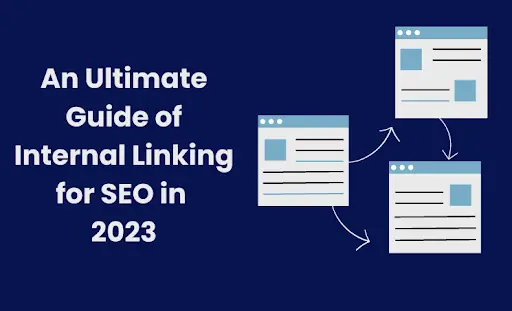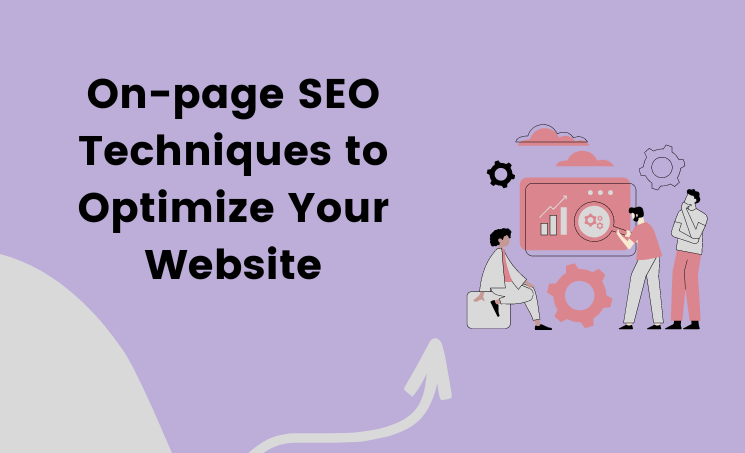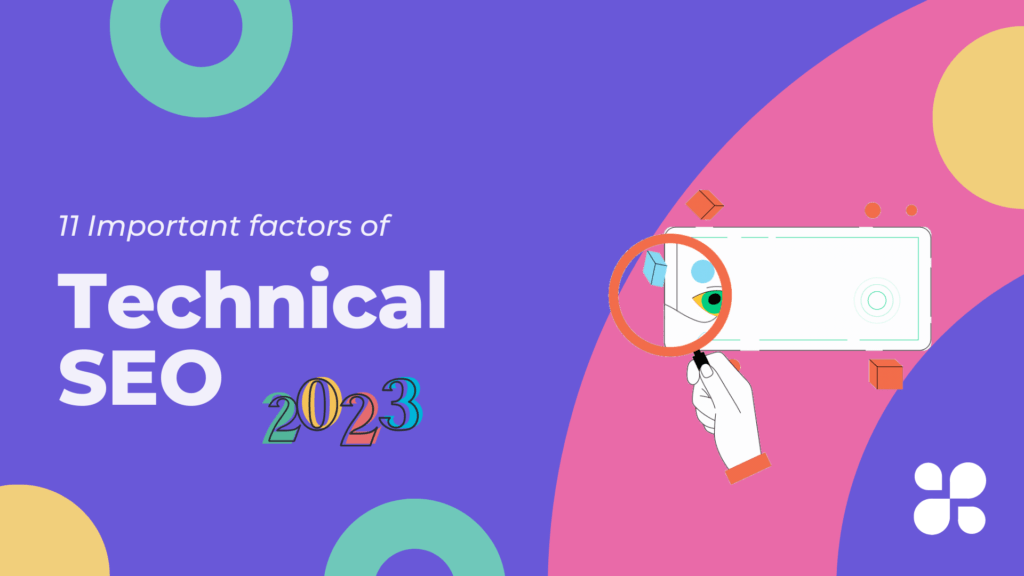Many SEO Beginners want to boost their website performance on search engines. So they focused on improving the page speed, keyword density, content quality, and building high-quality backlinks. But one of the most crucial factors is internal links.
A few high-quality internal links skyrocket your keyword to the top position in the SERP. We’ve explained how the internal links impact your ranking and best practices to improve your organic traffic.
What are Internal links
Internal links are hyperlinks given from one page to different pages of the same domain. This help to both users and crawlers understand your content and topical relevance.
These internal links are written in the backend with the code of <a href=” target URL”> Anchor text </a>. Here is an example of the internal links in the backend HTML code:
[CODE]
<a href=”https://dmarketingacademy.com/off-page-seo-checklist-makes-your-site-rank-higher-in-2023/”> off-page SEO </a>
Why internal links are important for SEO?
-
- Internal links are important for Google ranking. If a page has many internal links Google goes through this path to find and understand the content and structure of a website. It is very helpful for a website when it publishes new content.
-
- If a page gets a lot of links it tells the importance of the page to search engines. This is fit for internal and external links. The one advantage of internal links is you can control it.
-
- This helps the user to navigate from one page to another.
-
- The most important usage is it passes the link juice from one page to another page.
Types of Internal links
There are a few types of internal links we can use on our website. Every type of internal link can differ in its value and importance in SEO. They are
-
- Navigational links
-
- Footer links
-
- Sidebar links
-
- Contextual links
Navigational links
Navigational links behave like a map and guide the users to navigate to your website. They are in the permanent menu bar which helps to set your site structure. So they are the most important links.
It tells the users about your most important pages and categories of products and topics. The main purpose of the navigational links is to help the users to find what they want.
Footer Links
Footer links are also navigational links that appear at the bottom of every page. They are also utilized by the user when they are not able to find what they looking for. It also has some reference resources like contact us, about us, FAQs, and some other pages.
Sidebar Links
Sidebar links are contextual links that are used to help users go to relevant or popular topics. This type of link is mostly used by content-heavy websites such as news, recipes, etc. The main purpose of them help users with navigation.
Contextual link
Contextual links are placed inside the blog posts. Instead of navigation, it helps the users to find relevant informational pages. It is generally used in blog posts or articles. It helps the search engine to understand how website pages are related to other pages.
SEO Internal Linking Strategies
Now it is the time to innovate your internal linking strategy in SEO. Here we mention 6 strategies to boost your website traffic.
Create your Topic Clusters
We know Google ranks a webpage based on the valuable content and how much they have topical authority in their niche. Simply topical authority means how much you talk about a specific niche. So the most important thing in internal linking is you have to create your topical authority by choosing your pillar pages.
The pillar pages are broad with high-volume keywords that related to your business. Then you have to cover the subtopics of those pillar pages. Covering multiple topics around a main keyword can strengthen your topical authority and helps crawlers to understand your content.
Optimize your Anchor text with Rich Keywords
Anchor texts are clickable links that have hyperlinks. The most important thing in SEO is optimizing your clickable text with a rich keyword. This anchor text must describe the page to the users and Google.
Choose 3 to 4 keywords for every internal link and use them in the rotation all around the pages. These anchor text must be related and relevant to the page or you can use the primary and secondary keywords. This anchor text helps to boost the rank and traffic of the specific page.
Optimize the annotation text
From the second strategy, we know how the anchor text is most crucial for internal linking. Further, with that, we should concentrate on the annotation text which means the phrases and texts around the hyperlinks.
Based on this the keyword is not only the ranking signal for the algorithm system. They also consider the texts around the anchor texts when passing the page rank. So try to give the internal links in related paragraphs instead of giving them randomly. Make the important phrases in bold text.
Improve the new content ranks
When you publish new content it takes time for Google to rank your page in the SERP. So to make it faster you can give the internal link to this page from the old blog pages. Because Google finds the content when links point to this page.
One of the best practices is to give the internal link from the high-ranking, high-traffic, and high-authority pages. These well-performing pages have passed the link equity to the new pages. Additionally, it drives traffic from the page will be a positive signal for ranking. So add it to your checklist when you publish new content.
Make your internal links as Dofollow
Many SEO experts give the “nofollow” tag for the external links on their blog pages. This tells Google to no following the web pages. But when we gave the “nofollow” tag to our internal links it severely affect our pages. It will be a violation of the Search Essentials Guidelines.
If you want to pass your page ranks you must give the “do follow” tag. You can make the pages as nofollow that don’t want to rank like “Thank You” or confirmation page. Some plugins are used to automatically give a “nofollow” tag to your external links. It may make your internal links mistakes, so check with that.
Audit and fix your broken links
We update our content in a periodical way to improve our content quality. At this time we may update new content and redirect the URL paths. It may cause the 404 error on some pages that have internal links. These dead pages not only affect our user’s page experience but affect the ranking too.
To avoid this fixing the period to audit your internal links and fix the broken link issues on your page will lead to an improvement in page rank.
Mistakes to Avoid in internal linking in SEO
-
- Many internal links didn’t give the maximum impact on your page rank. Because every page has its link equity if you add more links it passes the link juice to every page equally, it leads to the link equity dilution. So if you need the maximum impact avoid giving so many links.
-
- Avoid giving generic word anchor texts like “click here” and “read more”. It will dilute the value of your link equity, which didn’t give any impact on page rank. So try to give keyword-rich anchor texts
-
- Never use the same keywords for different URLs on your webpage. This may confuse crawlers like which page has to index and rank for that particular keyword.
-
- Further, if you use a URL for an internal link on a page more than once, use the same anchor text for each link.
-
- If you want more internal link opportunities, try to make lengthy content. If content has many internal links it will be a positive signal to the Google algorithm.
-
- Google recommends using HTTPS to secure your browsing. When we switch the pages from HTTP to HTTPS mistakenly some pages point to HTTP. This may create an issue in the redirections. So try to solve it in the SEO audit.
Net Shell
We hope you get a basic idea about the internal links, strategies, and mistakes to avoid. If you want to increase your traffic initially you must work on a solid internal link strategy. This is one of the best and easiest ways.
Want to know more about the ways to boost your ranking and organic traffic? Follow DmarketingAcademy blogs to be experts in SEO.
Author
-
About the author: A Digital marketing expert with hands-on experience in On-page SEO, Off-page SEO, Content writing, PPC, social media, and WordPress. Above all, My hobby is poetry aficionado. My favorite books are "The power of your subconscious mind" and "Do Epic shit".